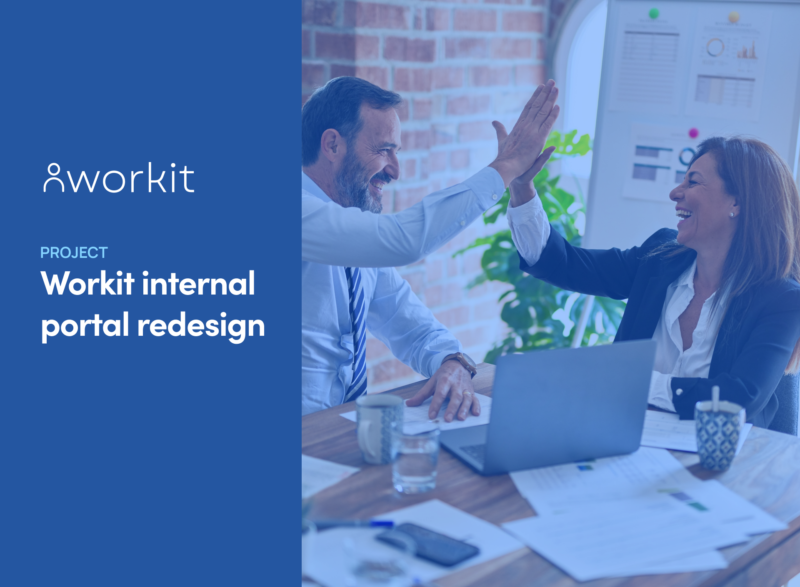About the project
Workit is a Australian Startup that is developing an HR Software for organisations.
ROLE
- UX Design
- UI Design
- UX Consultant
My challenge
The client approached me with a critical need for UX/UI improvements in their HR tool, recognizing the importance of enhancing user experience and interface design. The current state of the HR software revealed several challenges, ranging from navigation issues to complex features that hindered overall usability.
Identifying UX Challenges:
1. Navigation Complexity:
The existing HR tool exhibited a labyrinthine navigation structure, making it challenging for users to swiftly access essential features. This complexity not only contributed to user frustration but also impacted the overall efficiency of HR processes.
2. Feature Overload:
With a myriad of features, the HR tool faced the issue of information overload. Users were overwhelmed by the sheer volume of functionalities, leading to a lack of clarity and understanding about how to effectively utilize the tool for their specific needs.
3. Inconsistent User Flows:
Inconsistencies in user flows and interactions across different modules of the software created confusion among users. A cohesive and seamless experience was lacking, resulting in a disjointed user journey.
Crafting UX Solutions:
1. Streamlined Navigation:
To address the navigation complexities, a streamlined and intuitive menu structure will be implemented. This involves reorganizing features based on user priorities, simplifying the hierarchy, and integrating a user-centric approach to ensure swift access to frequently used functionalities.
2. User-Centric Information Architecture:
A user-centric information architecture will be developed, focusing on prioritizing and presenting features in a logical manner. This includes revisiting the categorization of features, decluttering the interface, and incorporating clear visual cues to guide users through the software effortlessly.
3. Task-Oriented Dashboard:
To combat feature overload, a task-oriented dashboard will be designed. This dashboard will present users with a tailored view, emphasizing relevant features based on their roles and responsibilities. Customization options will empower users to personalize their interface, enhancing their overall experience.
4. Consistent Design Patterns:
Implementing consistent design patterns and interaction styles across the HR tool will create a unified and harmonious experience. This involves standardizing UI elements, ensuring consistent terminology, and maintaining a cohesive visual language throughout the software.
Expected Outcomes:
By addressing these UX challenges and implementing thoughtful solutions, the HR tool is poised to undergo a transformation. The anticipated outcomes include improved user satisfaction, increased productivity, and a more user-friendly interface that aligns with the specific needs of HR professionals.
Through a strategic combination of streamlined navigation, user-centric design, and consistent UI improvements, the HR software will not only resolve existing issues but also set the foundation for a positive and efficient user experience.
Tech stack
- Angular
- HTML5
- CSS3
Login page
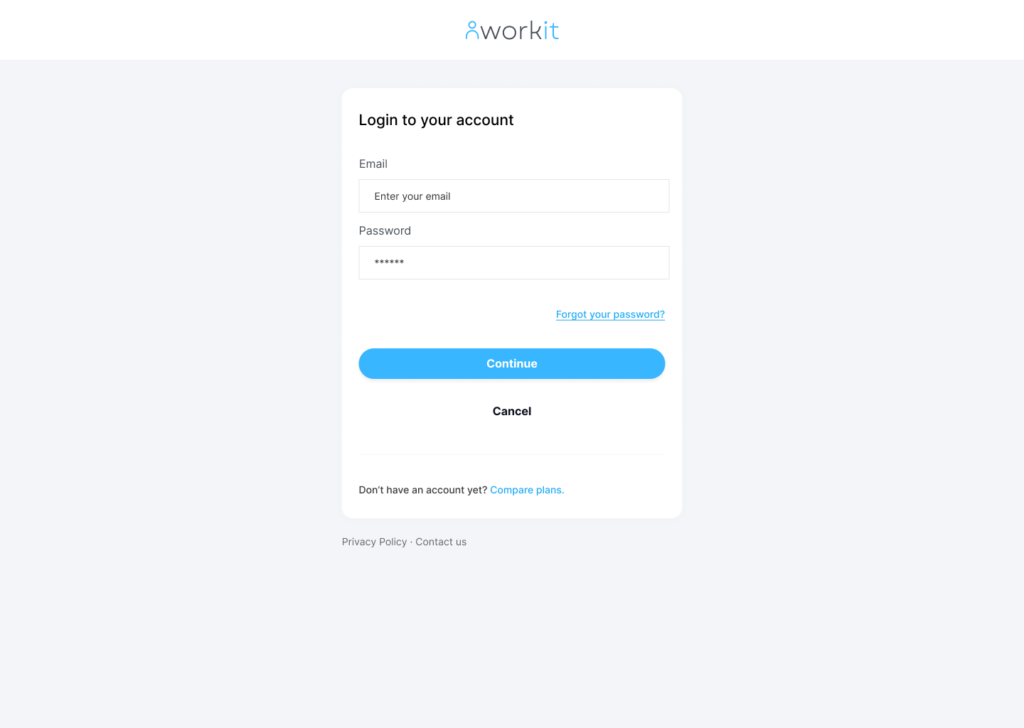
Sign up page
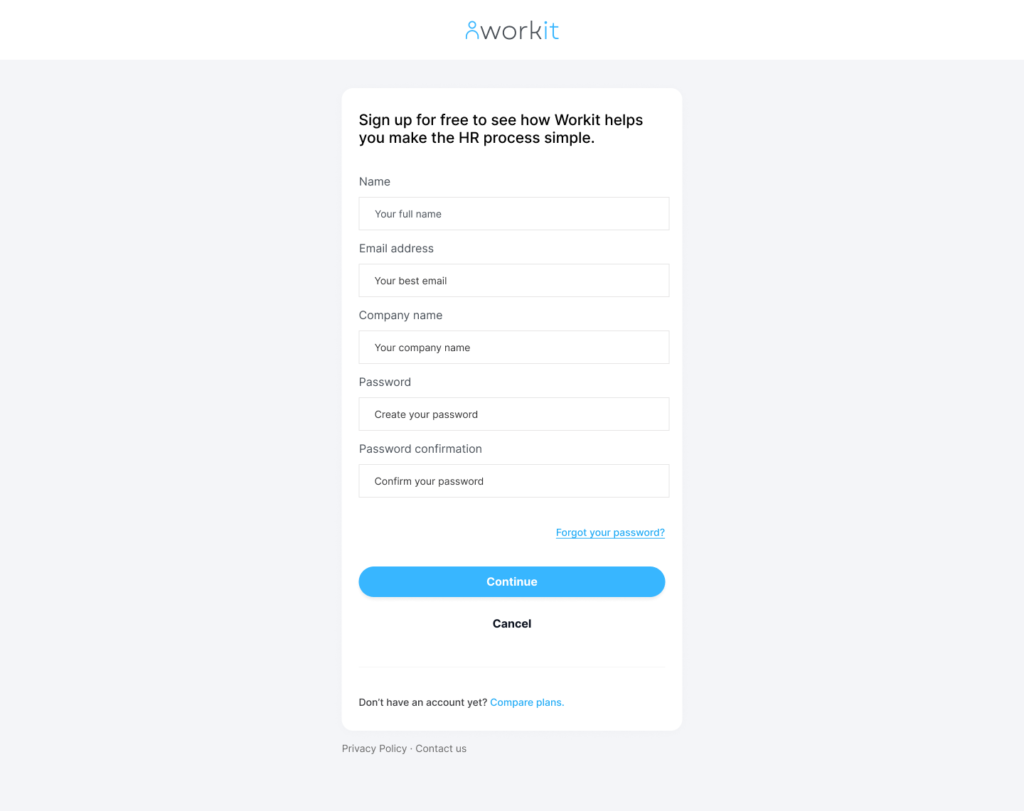
Vacancies
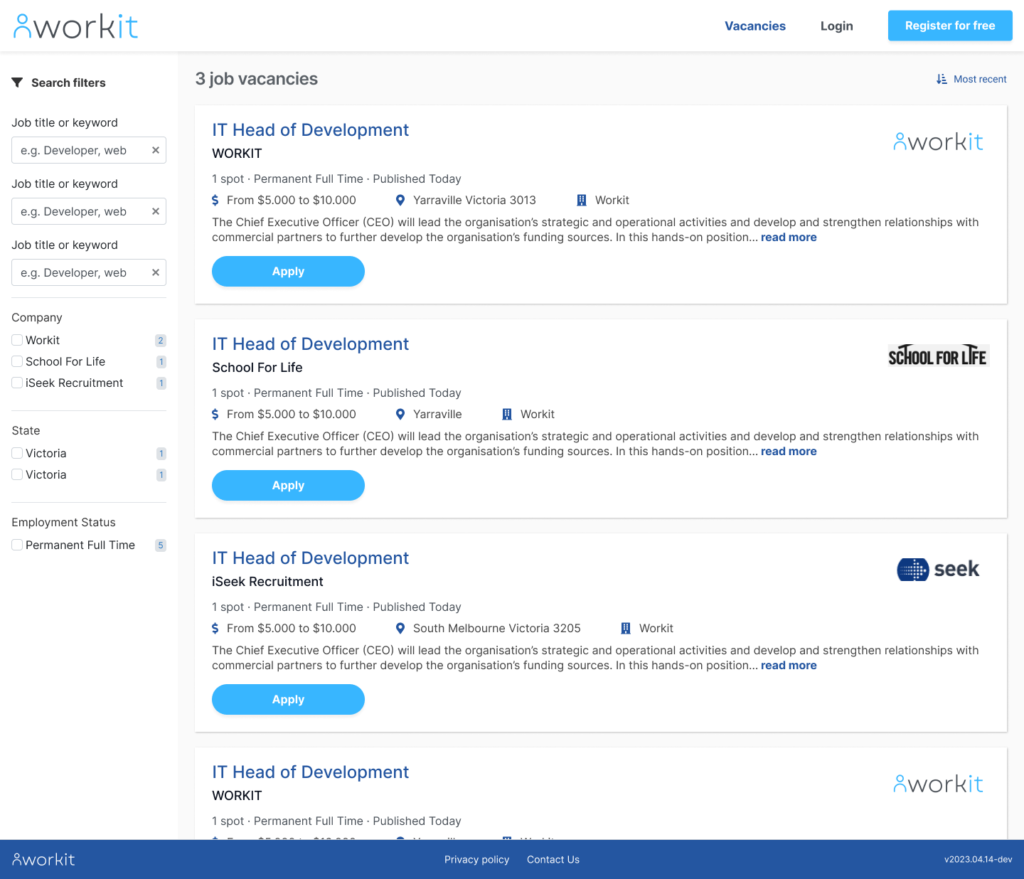
Vacancy detail
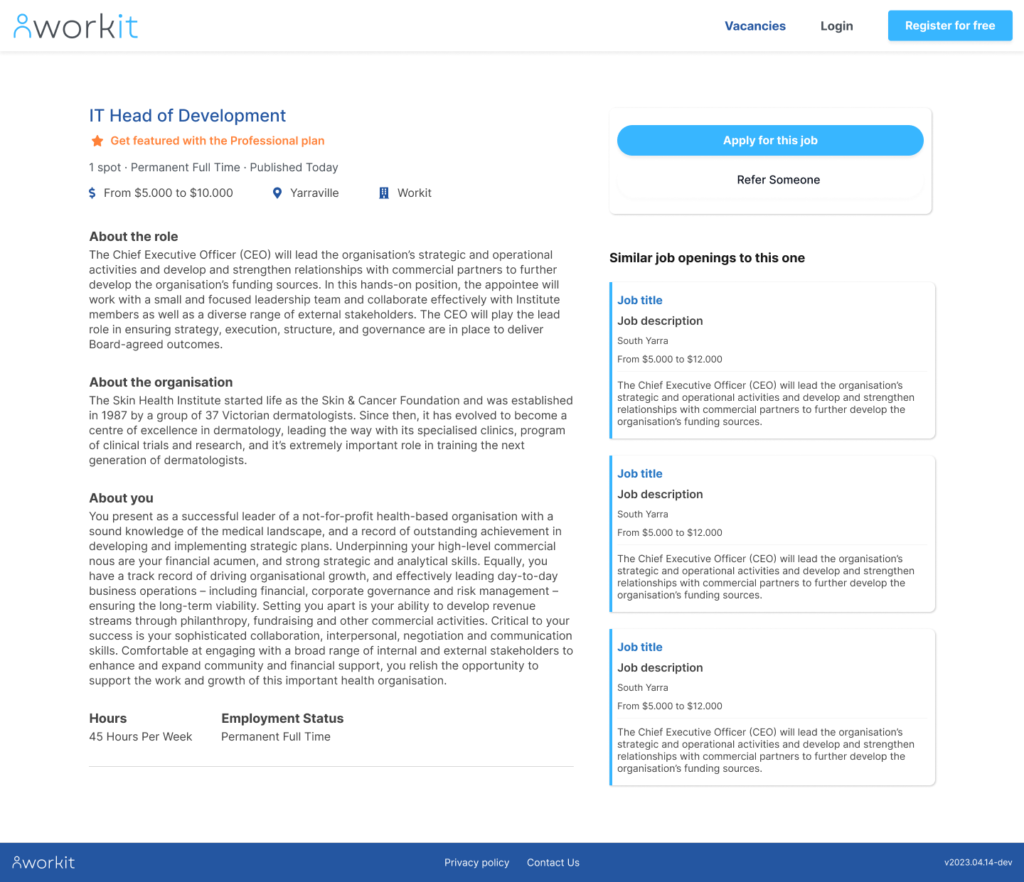
Main dashboard screen
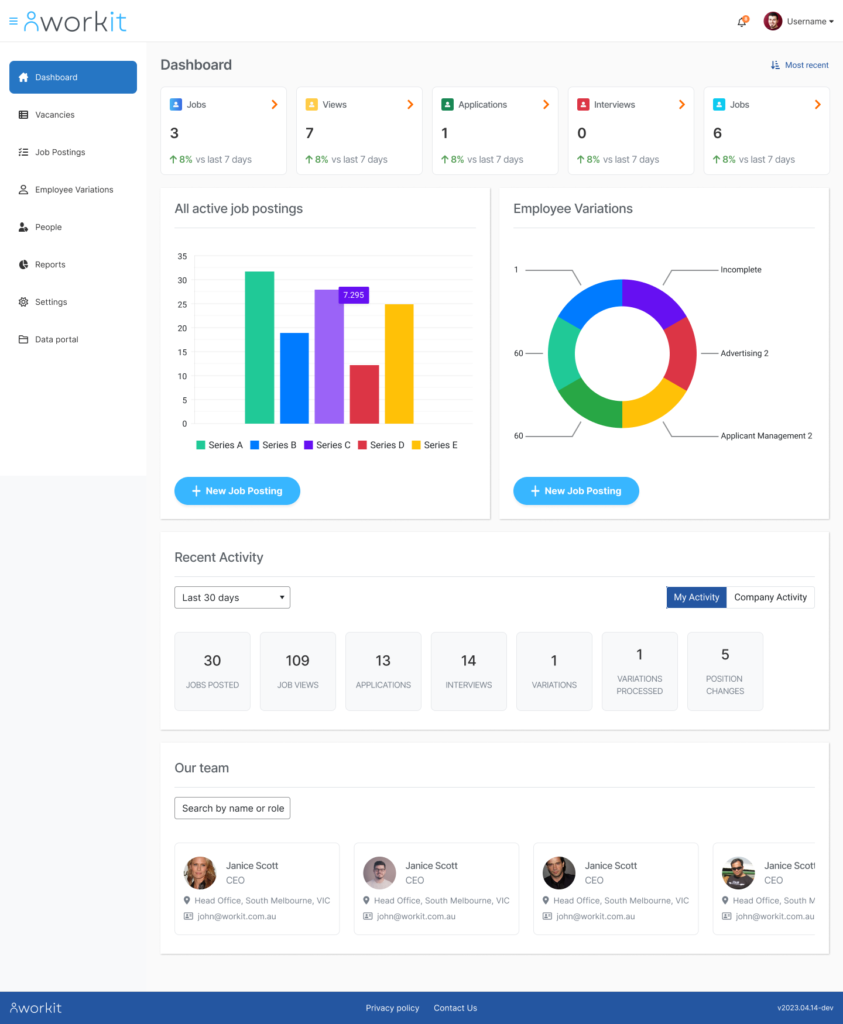
Job posting – Workflow
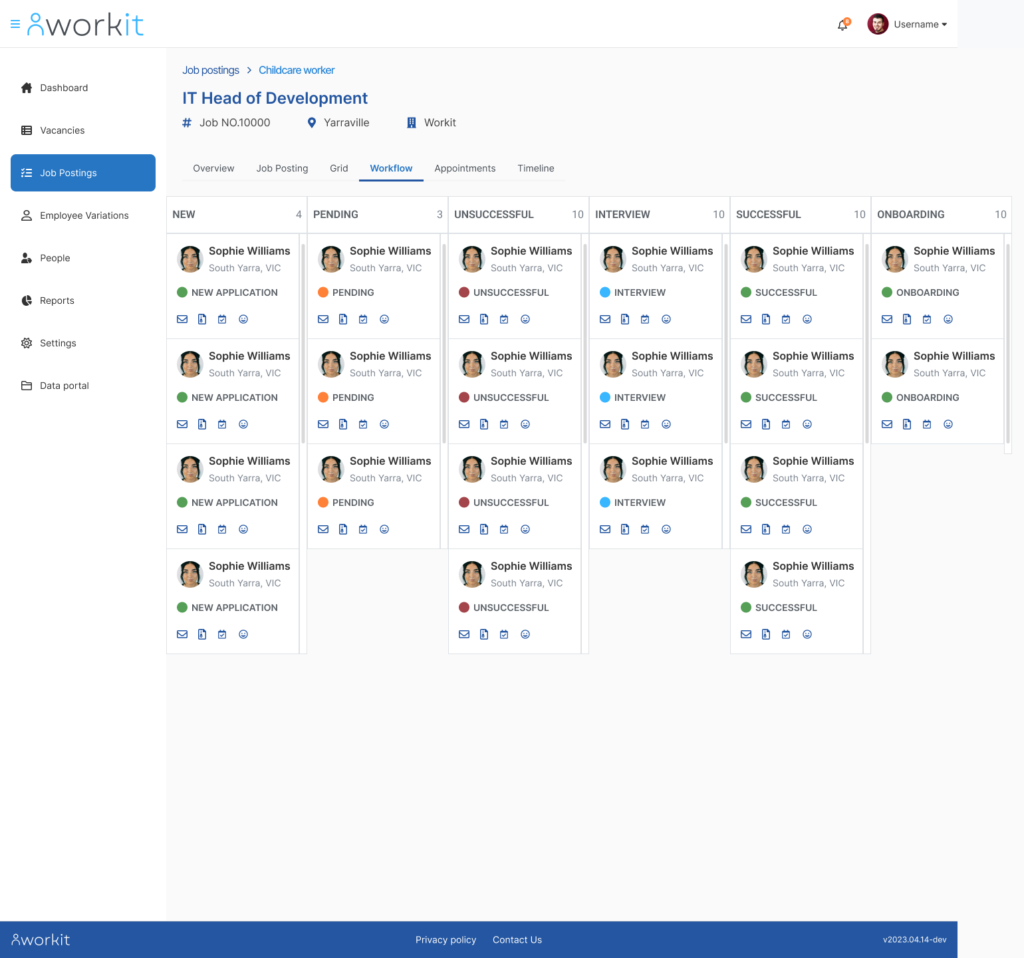
User dashboard

Plan upgrade